BarTender Labelling Software
BarTender is a versatile labelling software which allows you to generate barcodes and create designs for your labels. This software will work with any label printer, and is ideal for businesses of all sizes that need to quickly and easily generate labels, with support for dynamic variable data from databases like Excel or CSV files.
Why use BarTender label software?
The BarTender label software is a versatile solution that:
- Runs on the Windows 10 operating system
- Uses dynamic/variable data from Excel or CSV files.
- Supports custom label designs.
- Generates various types of barcodes, text, graphics and more.
How does the BarTender barcode labelling software work?
The BarTender label software simplifies the creation of a number of label types. The barcode printer software enhances workplace productivity and reduces operational costs with a user friendly interface and comprehensive label template library. The BarTender label software has been designed to work with a range of label printers to efficiently print bulk quantities of commonly used labels.
What kinds of labels can be printed with BarTender?
The BarTender label software can be used to create a number of different labels, including packing slips, pallet labels, RFID tags and barcode labels. These labels are commonly circulated throughout the food and beverage, retail, pharmaceutical and aerospace industries, amongst others.
Can I run BarTender label software on a Mac?
The BarTender barcode labelling software is not compatible with Mac computers. If your organisation uses the Mac operating system, please check out the Peninsula labelling software as it is compatible with Apple devices.
Which edition of BarTender barcode printer software is right for my business?
There are a number of different editions of the BarTender label software available, which you can see in our downloadable Software Editions Comparison Sheet. The right version for your business will ultimately depend on the level of capability you require. However, as a general rule, the Enterprise Edition is best suited to large packing sheds and warehouses, the Automation Edition to retail centres and the Professional Edition to smaller offices. Meanwhile, the Starter Edition provides an easy way to get to know the BarTender label software and decide whether or not it works for your business.
I already use BarTender. How do I upgrade to the latest version of BarTender?
BarTender 2022 is the latest version of the barcode labelling software, and includes a number of new features and integrations to enable quicker, easier printing. It now connects to the SAP HANA database management system, allowing you to send labels to any enterprise data stored on the database.
Contact Thermal Labels for more information on upgrading to BarTender 2022.
BarTender Software Editions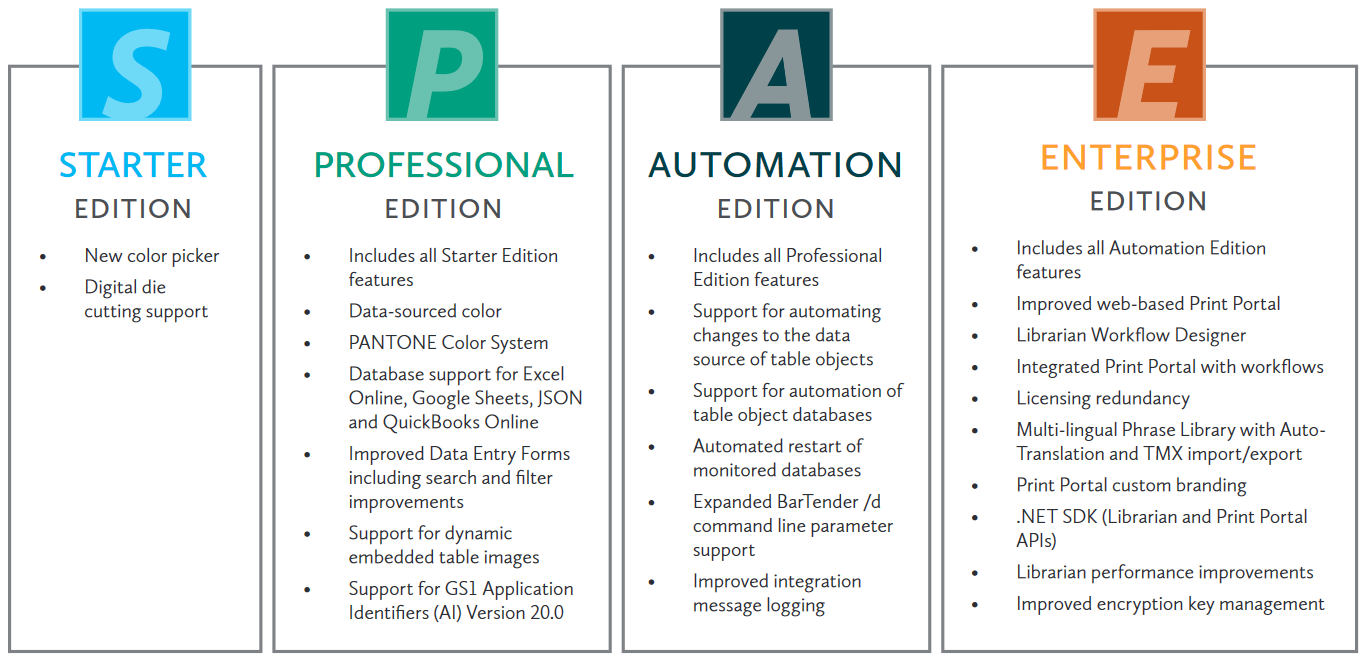
Download the Software Editions Comparison Sheet Here.
Want to give BarTender a try first? Download the 30-day trial
Click to download the BarTender barcode labelling software for Windows devices and try it free for 30 days.


